 |
|
 |
 |
 |
jTrade ( Realtime Streaming Stock
Trading System )
eFinaX jTrade is a JAVA developed web-based real-time investment content application that provides up-to-date market bid and quote information that enables the online trading of securities.
eFinaX jTrade service offerings include updating of stock news and prices, market data and indices. It also can perform account checks verifying balances and transaction histories and provide the trader real-time alerts when predetermined conditions are met. The results can be displayed in tables or sophisticated graphic charts. Users can create a customized watch list for securities of interest and trade stocks at the same time. eFinaX jTrade is a server based system that employees Java Applets- an exclusive to the application.
|
 |
 |
 |
|
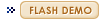
|
 |
 |
Snapshots of real-time market data updates, using Server Push/Streaming |
| |
- stock market bulletins, indices, data relevant to personal watch list and charts - With the complete set of information, users access the mood of the stock markets at a glance, and take advantage of the systems instant trading to move in and out of the market to their advantage. |
 |
data relevant to personal watch list and charts |
| |
- With the complete set of information, users access the mood of the stock markets at a glance, and take advantage of the systems instant trading to move in and out of the market to their advantage. |
 |
Alert function |
| |
- Users can pre determine the conditions that they wish to sell or buy a security, when these are met, the system's alert function notifies them of the situation and the transaction undertaken immediately. |
 |
Allows for the viewing |
| |
of account transactions, sales and purchases, today's and yesterday's confirmation, etc. |
 |
Ordering/Trading |
| |
bid, ask, modification, cancellation, reservation, futures and options. |
 |
Context menu |
| |
an issue displays the stocks historical data as well as the current information. |
 |
Shortcut buttons |
| |
display market data and investment tips such as bid/ask quote, cap & minimum prices, price fluctuations, etc.) |
|
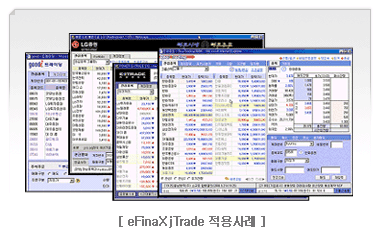
|
 Eliminates the needs to install a program, by running on the web-browsers.
Eliminates the needs to install a program, by running on the web-browsers. |
 Runs on all OS platform with Native Java Applet client.
Runs on all OS platform with Native Java Applet client. |
 By implementing the object signing for Java Applet, the access doesn't require downloading.
By implementing the object signing for Java Applet, the access doesn't require downloading. |
 Only modification prompts downloading. (for Internet Explorer) ( Internet Explorer )
Only modification prompts downloading. (for Internet Explorer) ( Internet Explorer ) |
 Performs the communication with servers, using HTTP as well as sockets within Java Applet.
Performs the communication with servers, using HTTP as well as sockets within Java Applet. |
 This insures a balanced workload in the web architecture.
This insures a balanced workload in the web architecture. |
 The segregation of communication and monitor functions results in uncomplicated customization.
The segregation of communication and monitor functions results in uncomplicated customization. |
|
 |