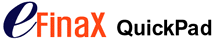 |
 |
eFinaX QuickPad maintains log-in IDs, passwords for multiple financial institutions including credit card and bank account numbers so users can enjoy the benefits of having one icon automatically complete the required online login and verification process. As Auto Log-in/Auto Fill-in solution, eFinaX QuickPad saves all the information once and automatically fills in the necessary information when required for users sign on and approvals for online payments. It is a smart Internet assistant that manages your personal information.
|
 |
 |
 |
|
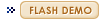
|
 |
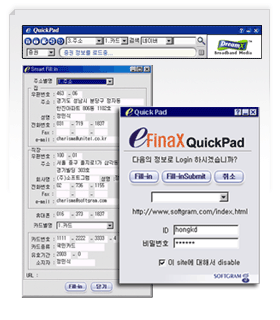 |
 Smart Internet helper Smart Internet helper
 Intelligent entering of registration and payment information Intelligent entering of registration and payment information
 Fill in by drag & drop Fill in by drag & drop
 Smart log-in Smart log-in
 Manages user, log-in information Manages user, log-in information
 Proactive personal information protection Proactive personal information protection
 Others: Alarm, Ticker, search, banners, etc. Others: Alarm, Ticker, search, banners, etc.
 Acts as a comprehensive client Acts as a comprehensive client |
 ☞
Form Assistant ( Auto Fill-in / Drag & Drop) ☞
Form Assistant ( Auto Fill-in / Drag & Drop) |
 |
 Form
Assistant ( Auto Fill-in / Drag & Drop ) Form
Assistant ( Auto Fill-in / Drag & Drop ) |
| QuikPad fills out the blank, when you order an merchandise over the Internet, sign up for membership of Internet services, enter an account or card number, or make a payment. QuickPad provides two methods to assist in the sign-up or registration process. |
| Auto
Fill-in |
QuickPad works with over 20,000 websites to automatically fill out all the required information being requested. |
| Drag
& Drop |
If QuickPad encounters a site that is not compatible, users can bring up a screen with the basic information required by most and the user can click to drag and drop the required information |
|
 Auto
Log-in Auto
Log-in |
This function is tailored for Internet users who sign on to numerous websites.
It can be challenging to remember all the different user IDs and PIN numbers accurately.
However, it is not wise to use the same PIN number over and over again.
eFinaX QuickPad will store and organize this log-in information for you.
Once you input a new user ID and PIN number, QuickPad will prompt you to store the information for future use.
Once save QuickPad will enter all the necessary information the next time you log on.
|
 Password protection Password protection |
Are you worried about leakage of the stored information?
QuickPad provides a master PIN number providing one more layer of protection to the information.
Only users with the knowledge of master PIN number can have access to the information.
|
 Reliable security measure Reliable security measure |
All personal information is saved locally on your own personal computer.
If necessary, personal information can be sent to a server and when required, retrieved back to the personal computer.
All personal information is encrypted through the secure sockets layer protocol and can be saved on a floppy disk for archival storage.
|
 Lock-up function
Lock-up function |
Users can lock up the QuickPad system to bar unauthorized access.
When the lock-up function is activated, QuickPad disappears from the desktop and requires a password for reactivation.
|